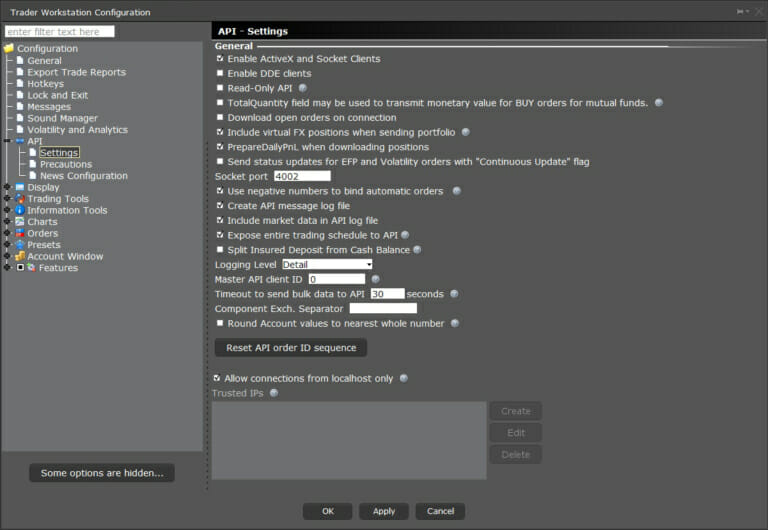SUPPORT
DOWNLOAD THE PLATFORM
Make sure to follow the instructions below in order to complete your setup successfully.
TWS from Interactive Brokers

TradeStation Global Platform

Click here to download the latest TradeStation Global compatible TWS version. Make sure to follow the instructions below in order to complete your setup successfully.
Click here to download our TradeStation Global platform. Once successfully installed, please check for updates if this does not happen automatically – these can be found under Help > Update Manager.
INSTRUCTIONS
Please follow the instructions below to get up and running with TSG and IB.
- Download, unzip and run the TWS platform.
- When prompted to log in check Use/Store setting on server. This means that you only have to do the TWS set up once.
- Then log in using your IB Logins.
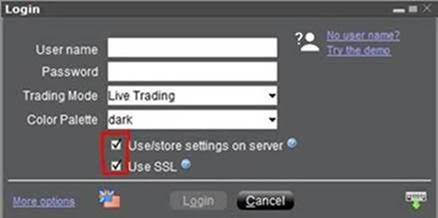
- On TWS go to file > Global Configuration then click on API>Settings. Change the API settings to reflect this screen shot:
- Click on apply and then restart TWS and log back in.
- Download and install the TradeStation platform
- Run the TradeStation Global platform and login with the username and password we have sent you by e-mail.
Important Notes
- Whenever you want to use TradeStation with TWS you must make sure that you start TWS first.
- Please make sure that when you log in each day, you close and cleanly restart each application – both TWS and TS should be shut down and restarted if connectivity is lost or you experience internet problems.
Please submit a ticket
here
if you have any setup issues