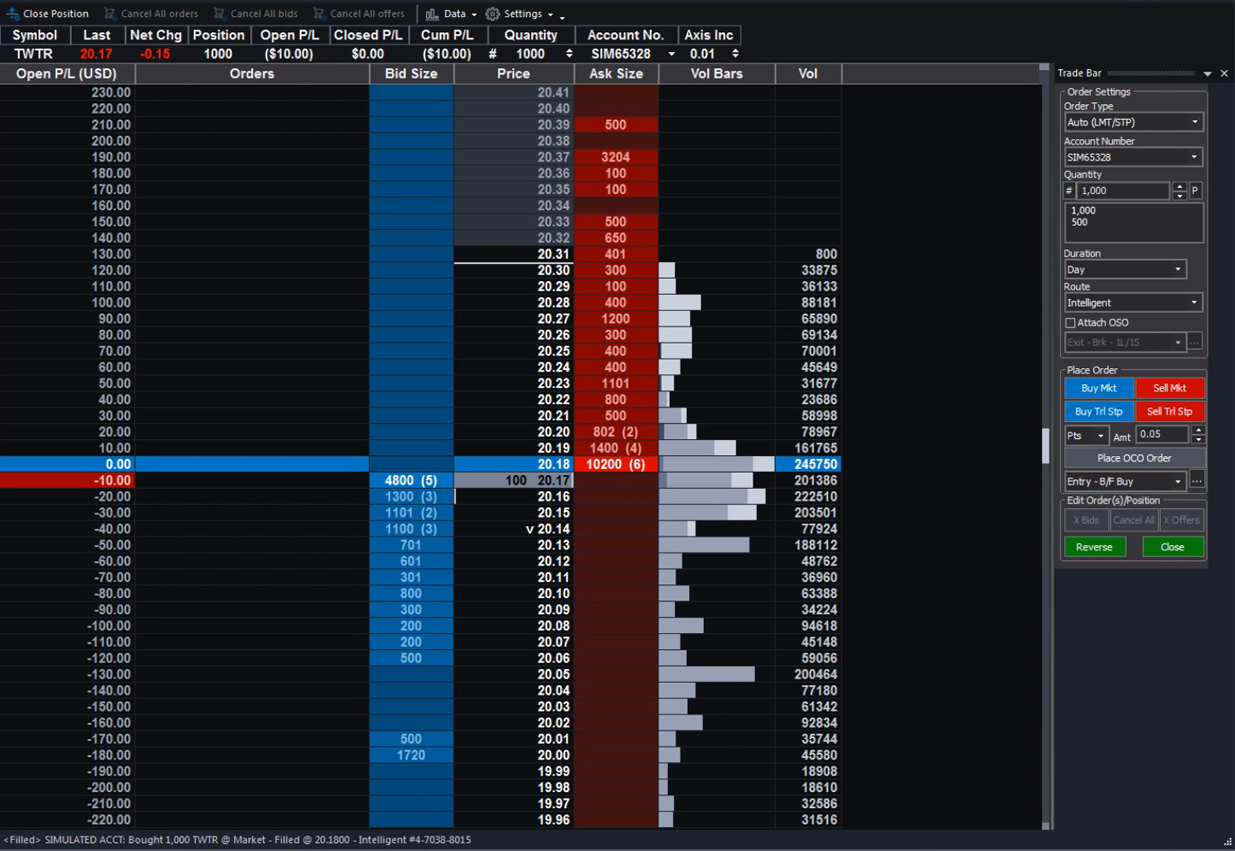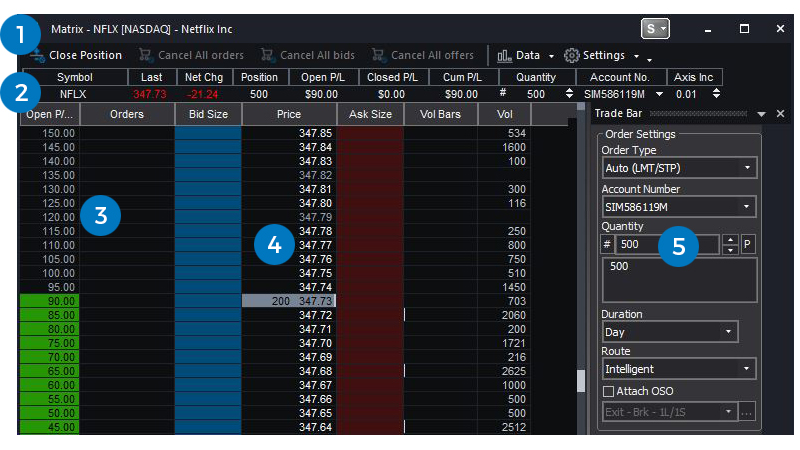DISCOVER THE PLATFORM
The Matrix
Market-depth, advanced order entry, and order tracking - all in one window.
Unprecedented market feel and efficiency for the active trader
The Matrix window provides TradeStation Global clients with an exciting view of worldwide markets. This is achieved through an innovative graphical display of market depth and trade activity for a wide range of global financial instruments along with lightning fast order execution and one-click trading capability. This combination allows for unprecedented market feel and control for the serious active trader.
The Matrix window is home to multiple key functions designed for the frequent trader
Matrix Orders
TradeStation clients can use the Matrix window to rapidly place or change orders without the Order Bar. The matrix can be used to directly place orders for Stocks, Futures, Forex, and more by simply loading the appropriate symbol.
Matrix Price and Volume
The Matrix window displays symbol specific market depth information in the Bid Size, Price, Ask Size and Volume columns. Each column includes color coded cells that allow you to view key price and volume levels at a glance.
Matrix Quote Bar
The Matrix Quote Bar, at the top of the Matrix window, displays basic price quote and position information about the selected symbol. The quote bar can be customized by adding, removing and sorting columns in the desired order you prefer.
Matrix Trade Bar and Advanced Orders
TradeStation Global clients can use the Matrix window to rapidly place or change orders without needing to fill in a standard Order Bar ticket, a particularly useful feature during volatile market condition.
Matrix Positions
In addition to providing at-a-glance market depth information, the Matrix window allows TradeStation Global clients to display the average position price with associated P/L for open positions for the current symbol along with the symbol's VWAP for the session. The Quote Bar is used to view general order settings while the P/L, Orders, and Price columns display position information and open order status.
Real time Profit and Loss tracking
A dedicate P&L column built into the Matrix allows you to monitor your performance at a glance and in real time. The Matrix also offers a visual display of your protective stop orders, allowing you to quickly react to market conditions by dragging your stops up or down the price ladder. Mastering the Matrix mouse controls can help optimize your trading in fast moving market conditions – we will show you this and more during your personal training session upon funding a new TradeStation Global account.
The “Swiss Army knife” of trading tools
Point and click order placement, drag and drop cancel and replace, see your positions in context with integrated market depth and volume at price.
An exciting view of worldwide markets
An innovative graphical display of market depth and trade activity
Lightning-fast order exectution and one-click trading capacities
Unmatched efficiency and control for the serious trader
The Matrix window includes:
- Toolbar
- Quote Bar
- Price and Volume
- Order Entry
- Trade Bar and Advanced Order
VIDEOS
See it in Action
Placing Limit and Stop Orders in the Matrix
Learn how to place Limit and Stop orders quickly and efficiently using the Matrix and see how the it automatically detects the most appropriate order type.
Placing Profit Targets and Stop Losses Using the Matrix
See how the Matrix can help you set exit orders at a predetermined gain or loss, and how you can adjust those exit points with a mouse click.
Placing Orders Quickly and Efficiently Using the Matrix
This video shows you the easiest way to place orders using The Matrix. Get the details and master the art of trading with TradeStation.
Discover the Platform
TradeStation platform puts powerful tools into the hands of traders and investors – helping to level the playing field in the competitive world of trading and investing.

Award*-winning charting tools for the serious trader.

Find trading opportunities as they happen in real time.

The “Swiss Army knife” of trading tools.

Translate your trading ideas into analysis techniques and strategies.
*For further information on awards click here