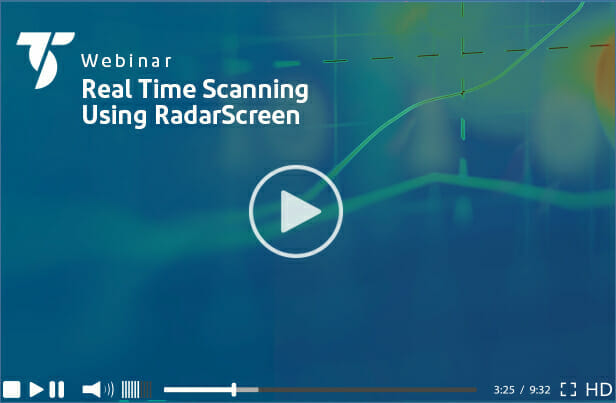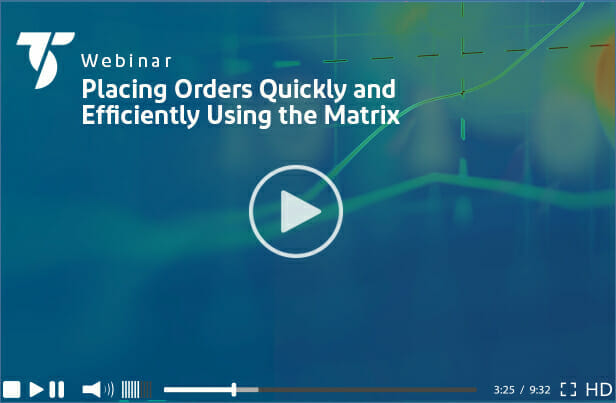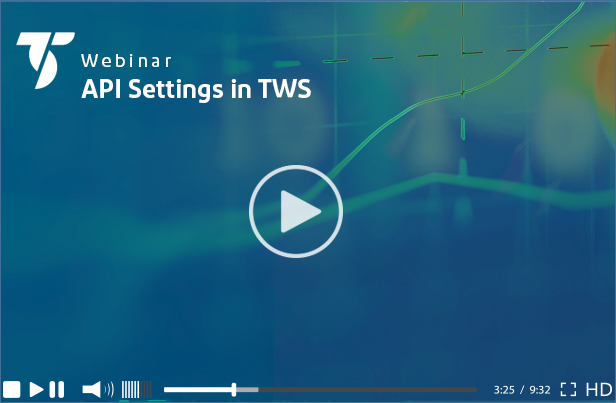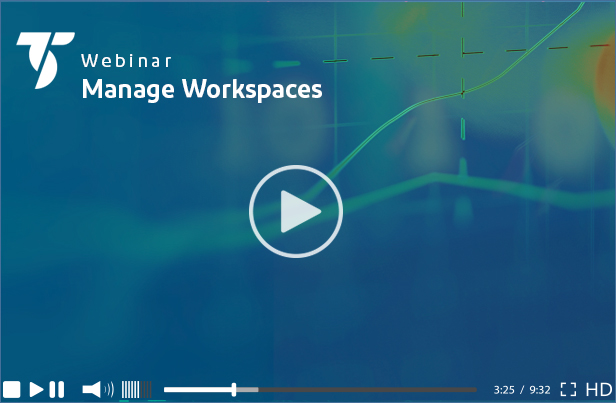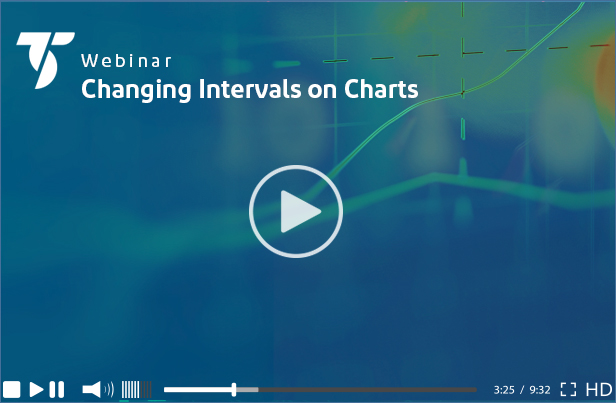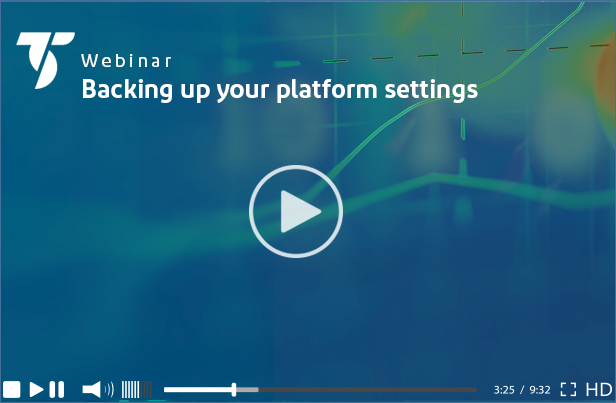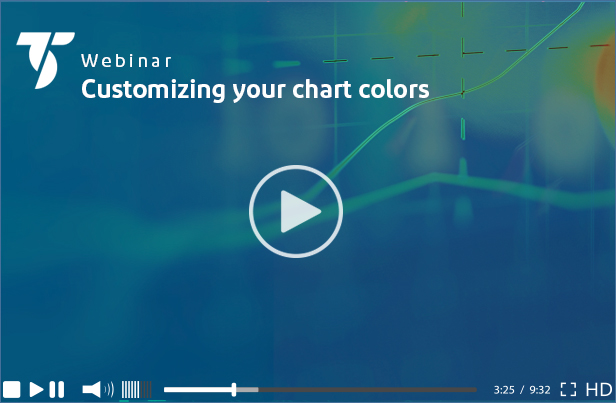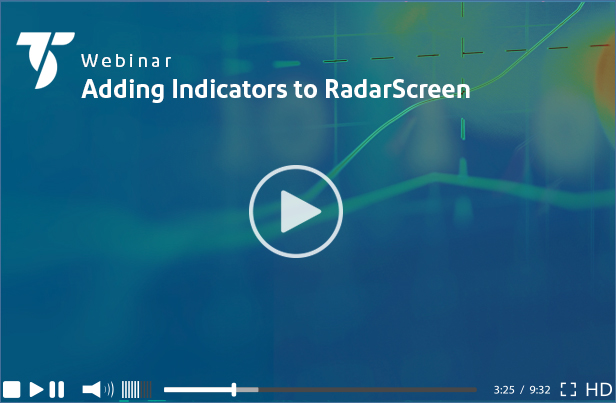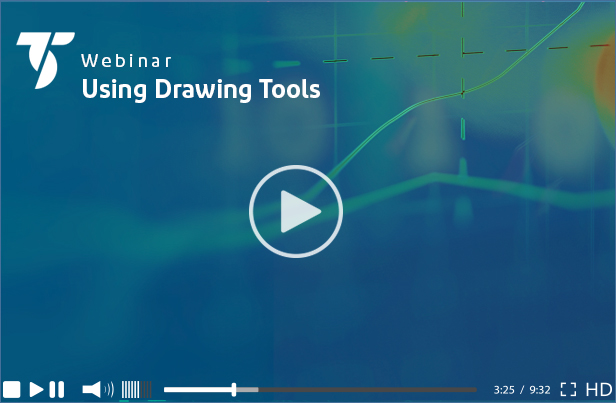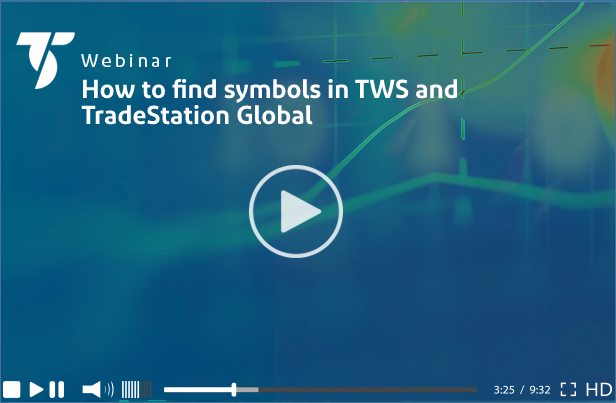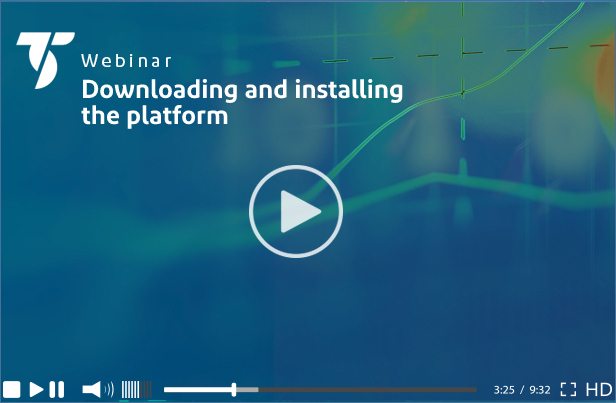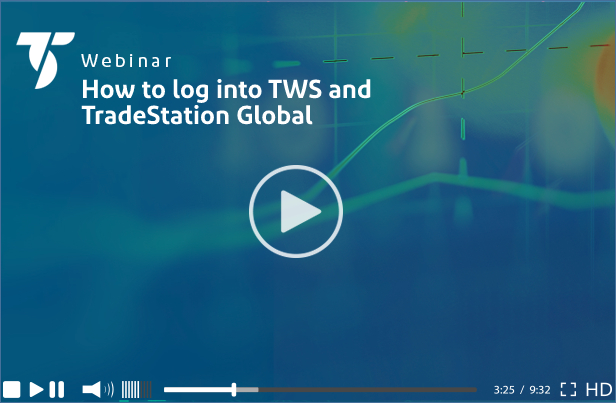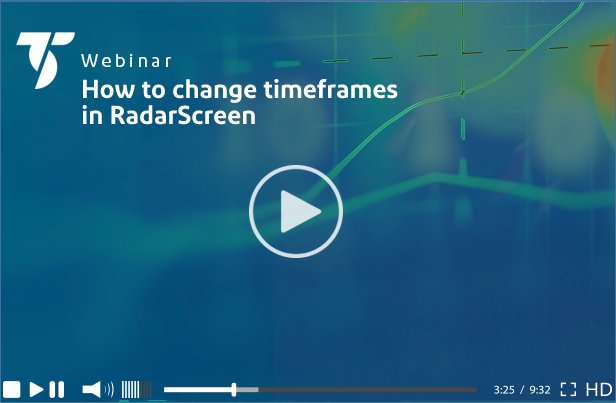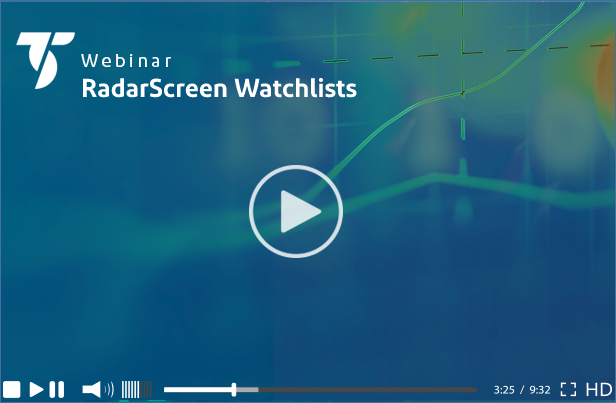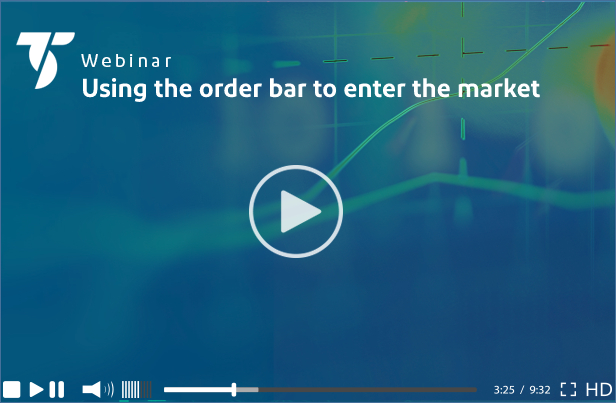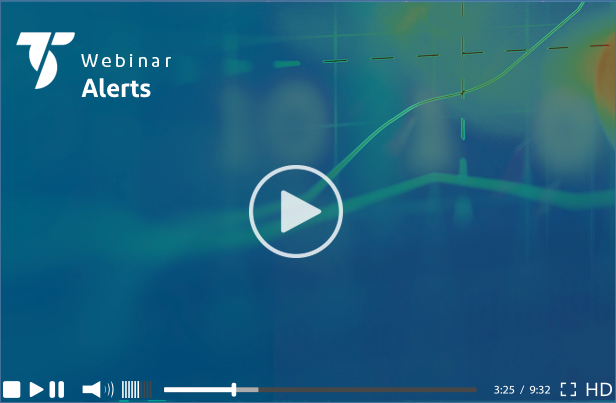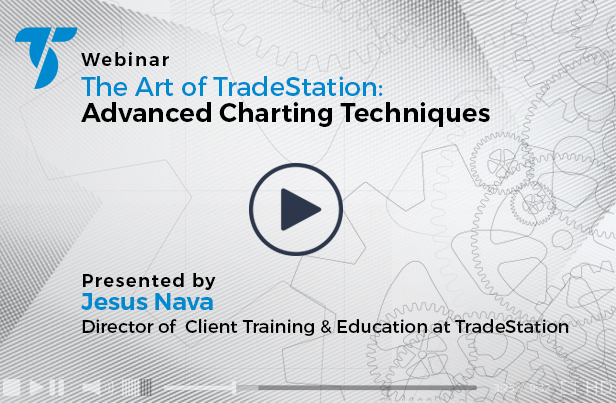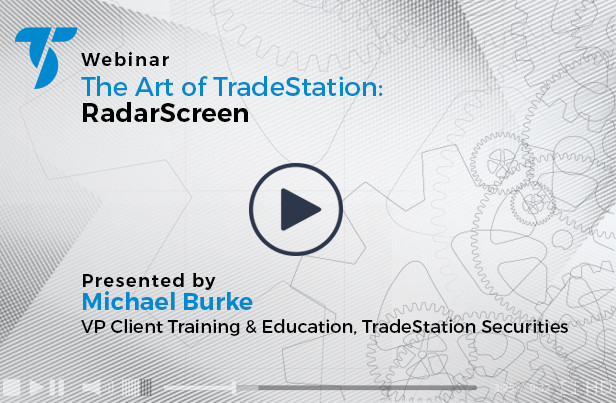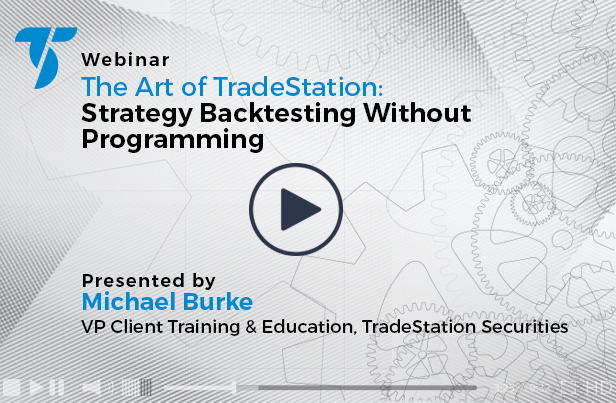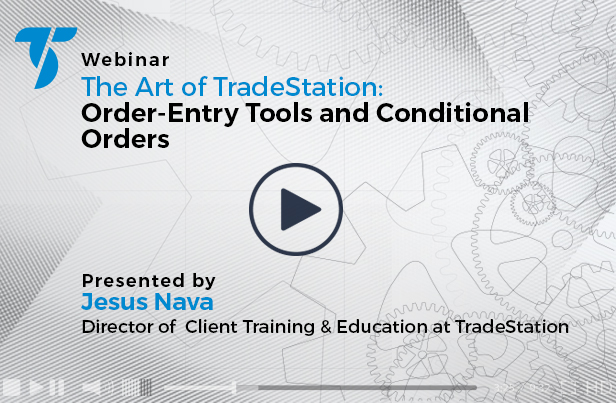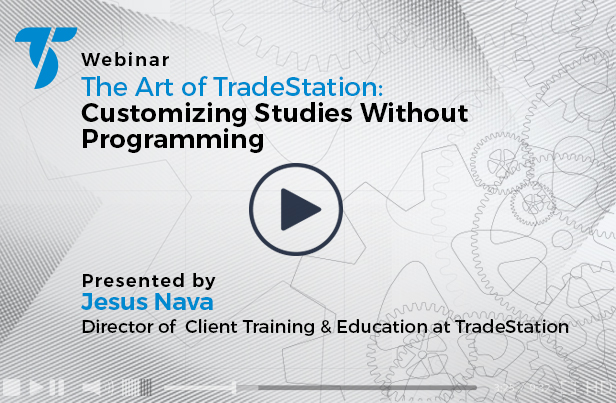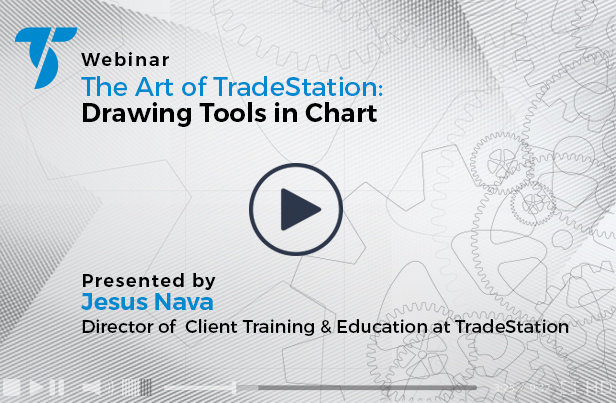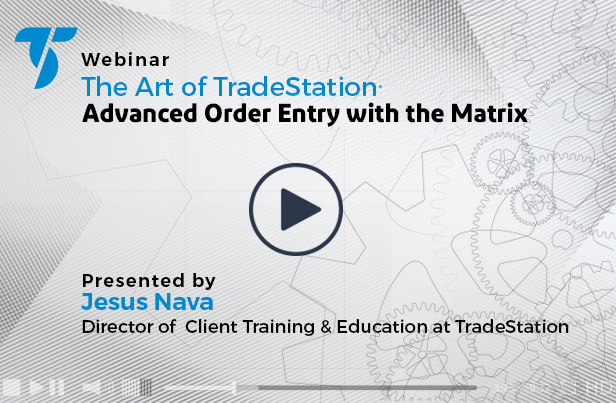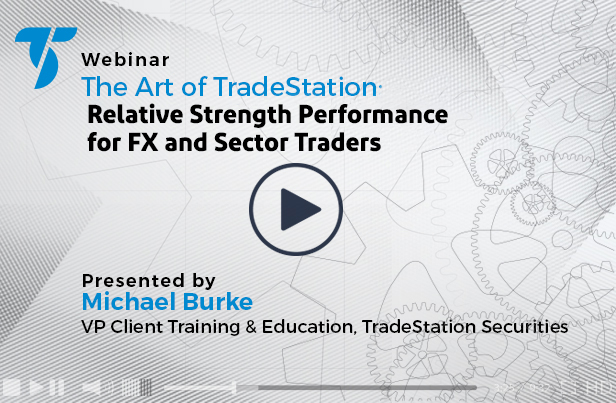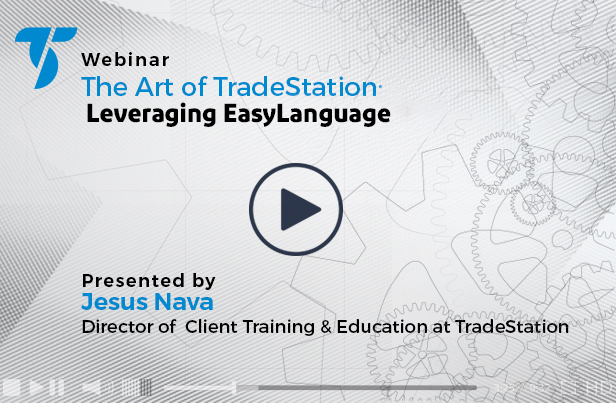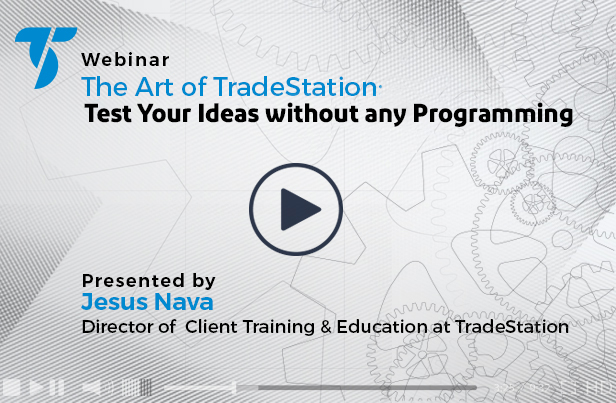VIDEOS
Platform Quick Tips
Recorded Webinars
The Art of TradeStation
Getting Started with TradeStation
Como Utilizar Elementos Claves en la Plataforma de Inversión Tradestation Global
En esta sesión les mostraremos cómo utilizar elementos claves en la plataforma de inversión Tradestation Global elementos para realizar análisis de gráficas, alertas en tiempo real usando el RadarScreen, cómo usar indicadores para escanear los mercados globales.